Selecting the Configuration icon on the DACTool toolbar displays a blank panel, but it provides two options on the side panel that are reflected in the main drop-down choices: View Mutable Configuration and View Immutable Configuration. Every editable configuration property—with default and permissible values—is described under KAM Configuration
This section of the manual discusses how to navigate this part of DACTool.
The Mutable Configuration can be modified to a site's policy or configuration.
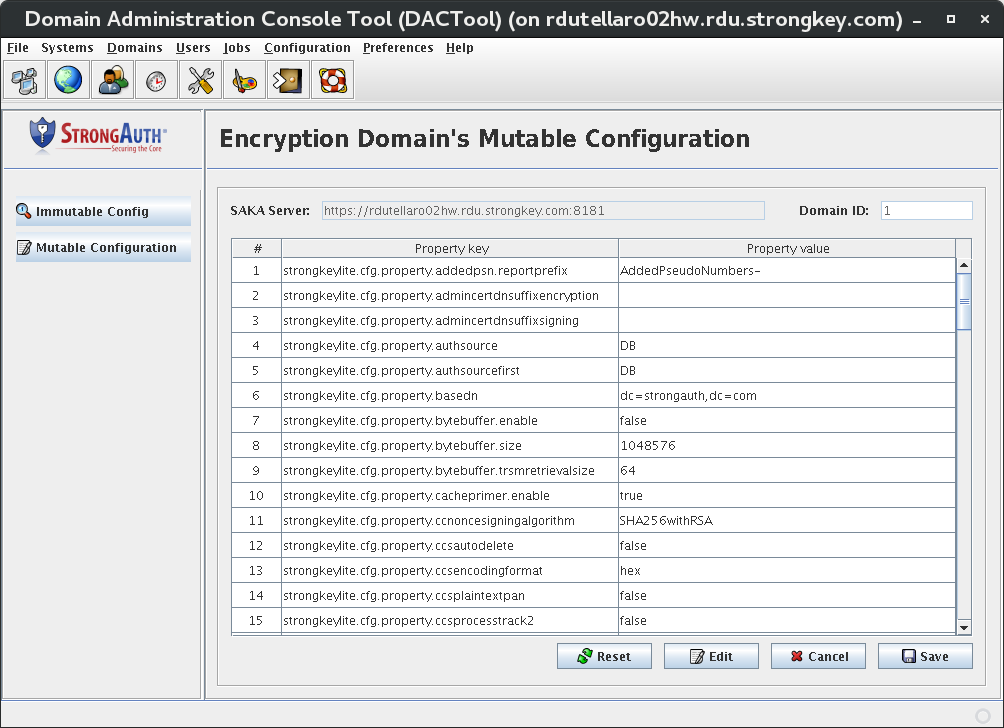
To edit a Mutable Configuration property, perform the following steps:
-
Select the configuration item you want to modify. Click Edit.
-
The following dialog displays. The fields are described below.
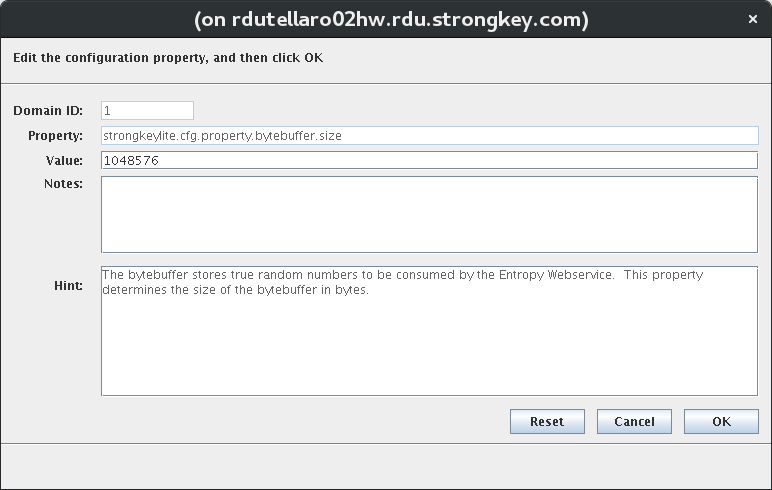
Domain ID
Domain Identifier for the SED.
Property
The name of the property in question.
Value
The value assigned to the property.
Notes
User-defined comments of 512 characters or less.
Hint
A description of the property.
Modify the configuration value to your desired value.
-
Click OK to return to the Mutable Configuration screen. The configuration value will show your updated value.
-
Click Save to write the new configuration to the database. The new values go into effect immediately with no need to restart SAKA or the application server. The Reset, Edit, and Save buttons become disabled on a successful save operation. They become enabled again when a configuration parameter is selected or the Configuration panel is re-launched.
The Immutable Configuration cannot be modified via DACTool. It is available to view, but may not be modified, as doing so will prevent SAKA from working as designed. The Immutable Configuration screen appears similar to the Mutable Configuration, except the entire panel is grayed out so that none of the properties are modifiable. The only button option is Cancel, which takes you back to the DACTool Home page.
 NOTE: Knowledgeable developers and systems administrators may realize that these are just Java properties and can be modified. Modifying an immutable property will void the warranty on the product and void the support contract. NOTE: Knowledgeable developers and systems administrators may realize that these are just Java properties and can be modified. Modifying an immutable property will void the warranty on the product and void the support contract. |
