While csadm provides a robust interface for administering the HSM, it is difficult to use for those administrators who only interact with the HSM a few times per year. The HSM provides a Graphical User Interface (GUI)-based Java application that includes all the functionality of csadm with an easy-to-use interface. This tool is called CryptoServer Administration Tool, or CAT. CAT is accessed through the Java application cat.jar. Starting the tool requires either console access or an SSH session with X11 forwarding. Start CAT with the following command:
java -jar /usr/local/bin/cat.jar.
This will open the CAT GUI.
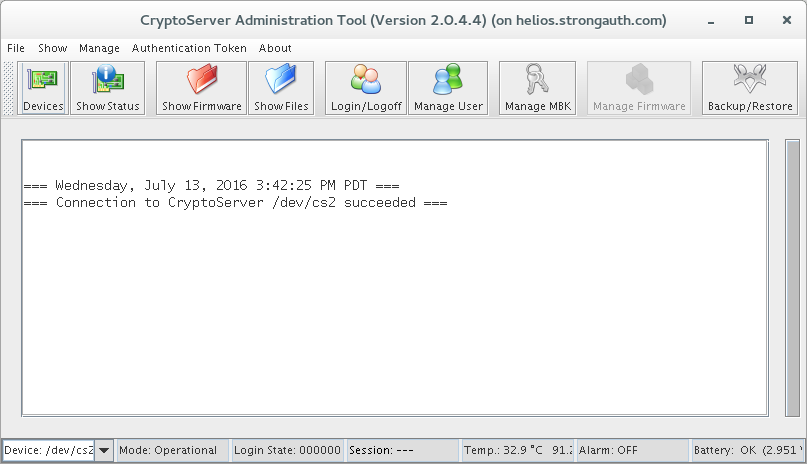
Take notice of the status on the bottom bar in CAT. As with csadm we can see the mode and alarm state. Two other important labels are the Login State and the Session. These will be covered in detail later.
The first time CAT is started by this Linux user, the CryptoServer Devices window opens.
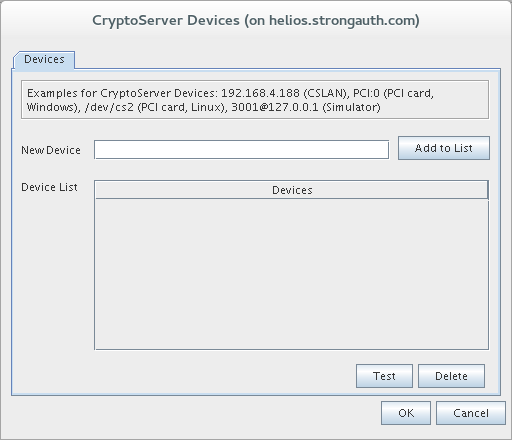
If this window displays, enter a New Device called /dev/cs2.0 and click Add to List. Click Test to ensure CAT can connect to the HSM. If it is successful, click OK to close the window.
