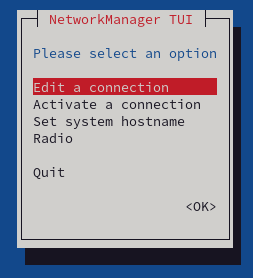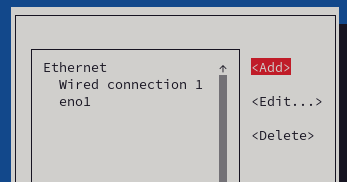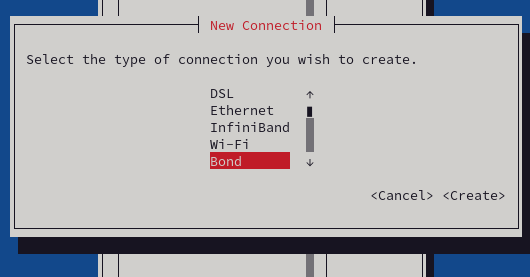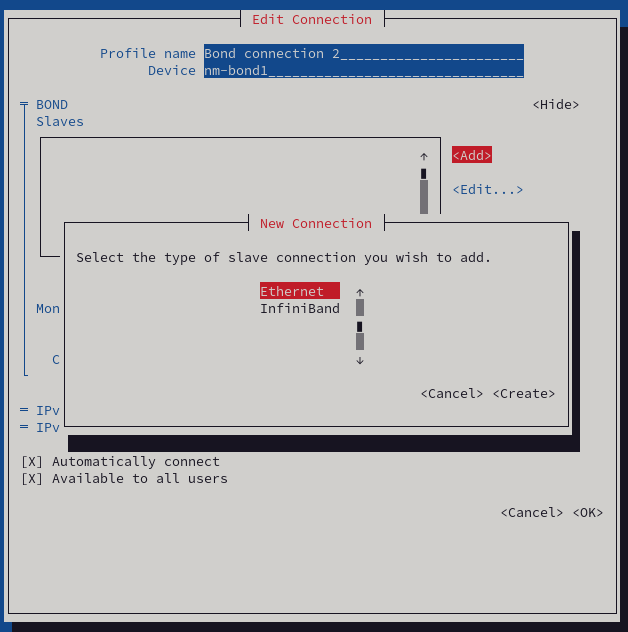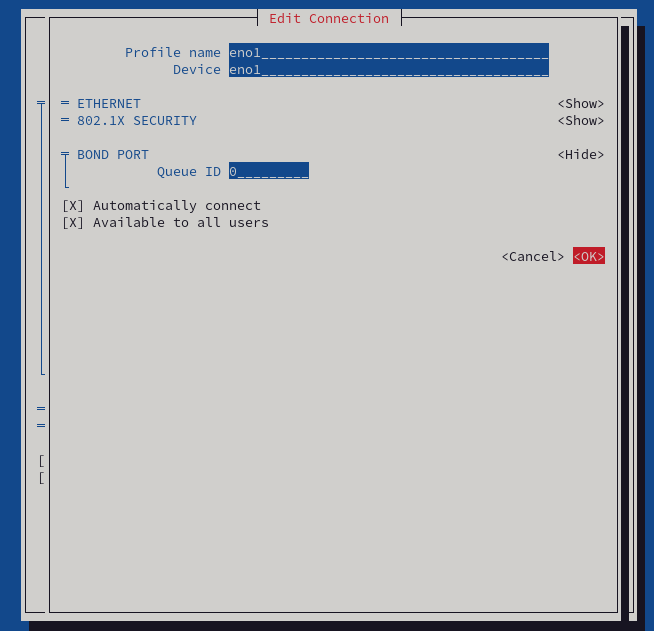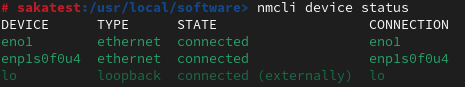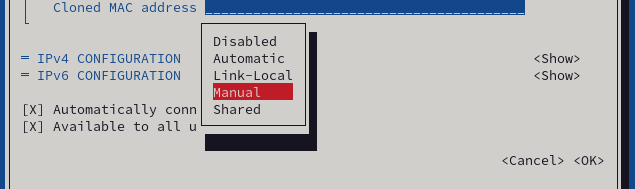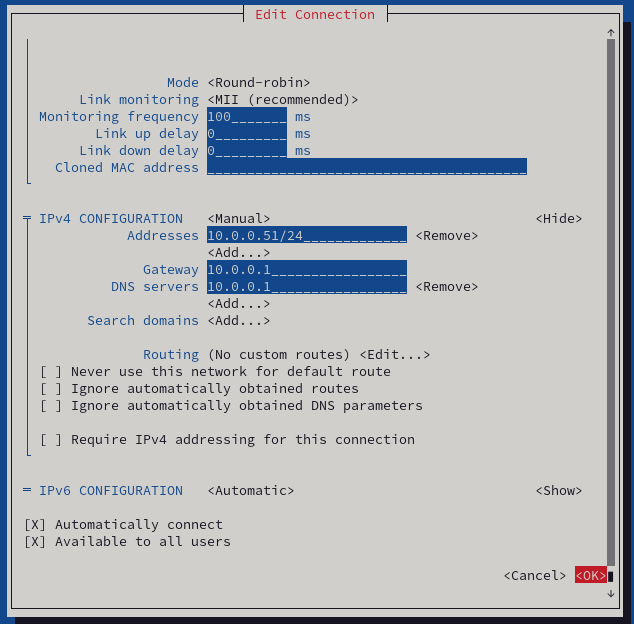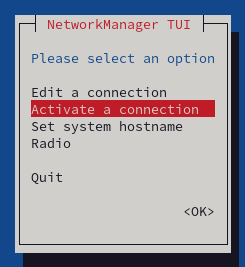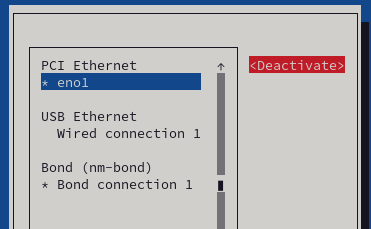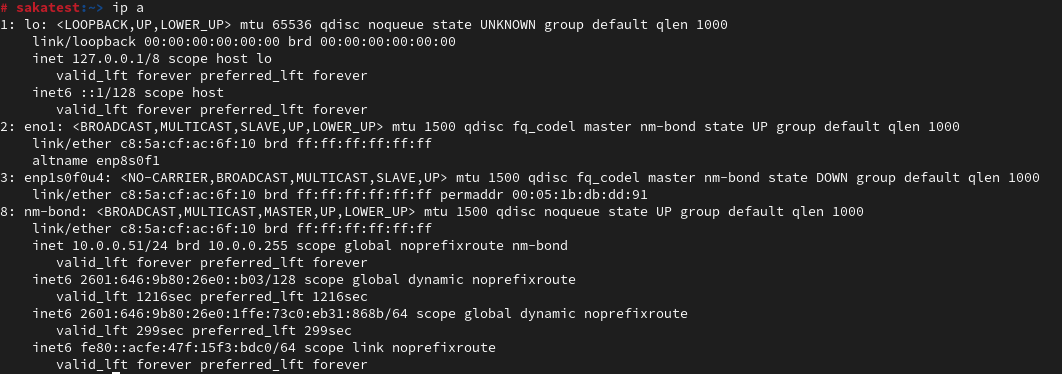- Login to the appliance as root.
- In a terminal, use the nmtui command to open up the network management user interface:
shell> nmtui
This will change the terminal to a screen that looks like the following image.
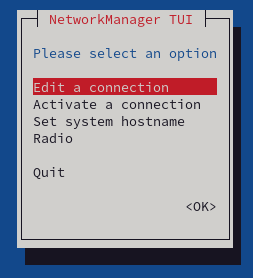
Select the "Edit a connection" option with the enter key and continue.
- In the resulting menu, use the arrow keys to highlight and then select the <Add> option.
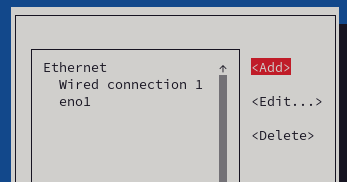
- When prompted on the type of connection you wish to add, select the "Bond" option.
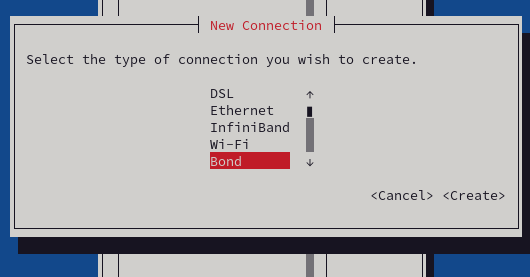
- In the resulting interface for the bond connection, input a desired name under the "Profile name" prompt. Then, select the <Add> option next to the box labelled "BOND Slaves".
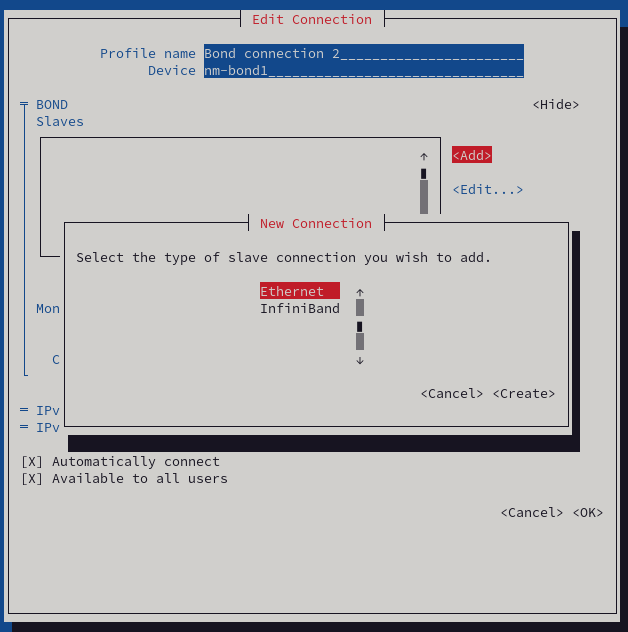
- You will be taken to a screen labelled "Edit connection". For both "Profile name" and "Device", put the name of an Ethernet interface on the appliance that has an Ethernet cable connected to it.
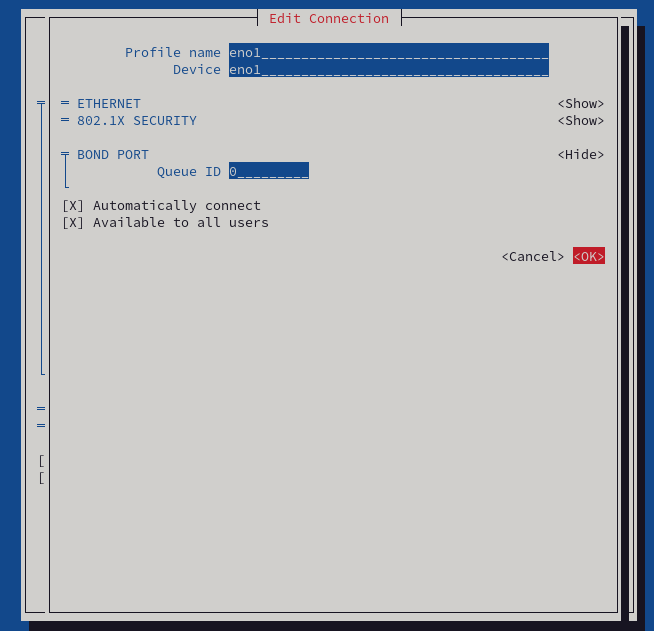
The names of all Ethernet interfaces can be found using the "nmcli device status" command. In the following image, the names of the Ethernet interfaces are "eno1" and "enp1s0f0u4".
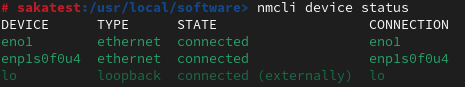
- Repeat steps 5-6 to add as many Bond Slaves as required for the IP bond. In this document, two active Ethernet ports will be used.
- Once all Bond Slaves have been added, navigate to "IPv4 Connection" and select the <Automatic> option. Change it to <Manual>.
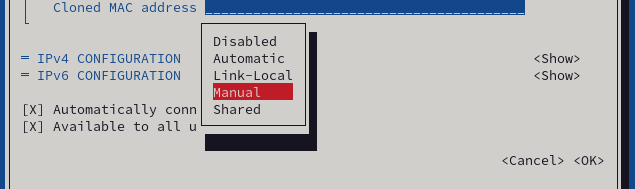
- For Addresses, enter the IP address with prefix appended after a forward slash. Gateway and DNS servers should also be filled in with the appropriate values. Please ensure that the "Automatically connect" checkbox is filled in.
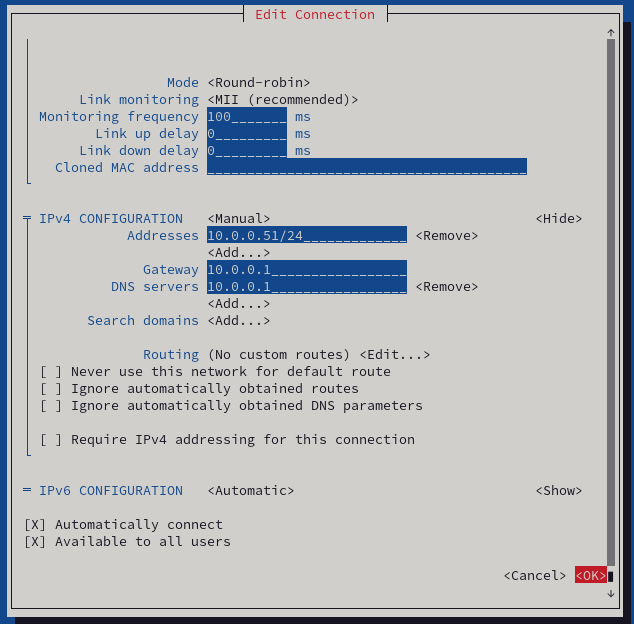
- Once the desired IP configuration is set, select the <OK> option at the bottom right. This will return you to the main menu.
- In the main menu, select the "Activate a connection" option.
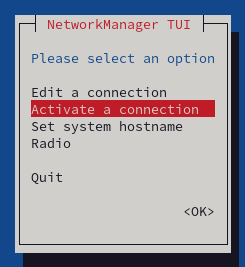
- In the following screen, ensure that the Ethernet interfaces that are being used as Bond Slaves are deactivated. Then, activate the bond connection.
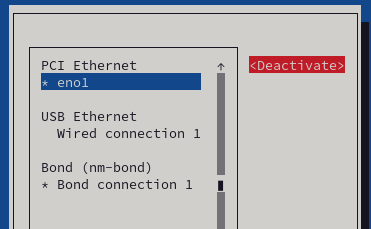
- Once that is done, use the <Back> option to return to the main menu. Then, choose the "Quit" option to return to the terminal. To check the status of the bond connection, use the "ip a" command. The two Ethernet interfaces that have been chosen to be bond slaves should have the SLAVE keyword, and the bond connection should be active with an IP. Test out the connection by connecting to it via SSH, or pinging it.
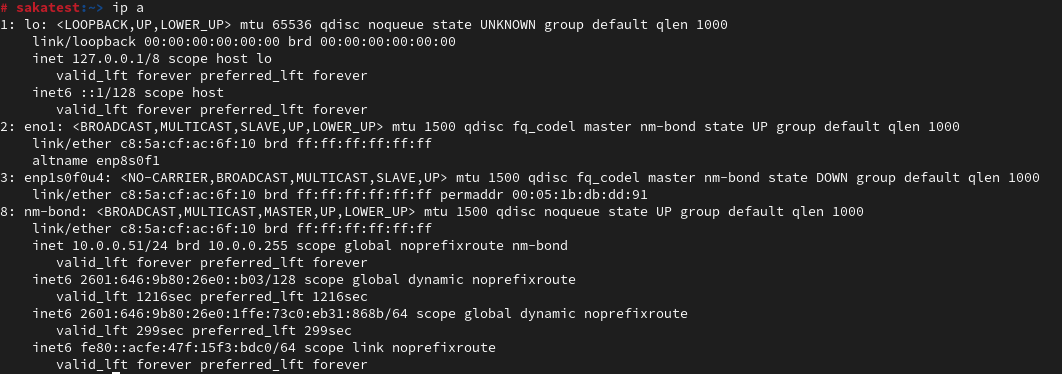
- Reboot the machine and make sure that the networking comes back up as expected.