Type the following commands to verify that the client application is executable.
java -jar sakagclient.jar java -cp sakagclient.jar GCMMain
By default the sakgclient shows a helpful prompt of the operations it can perform and the parameters it expects for each operation.
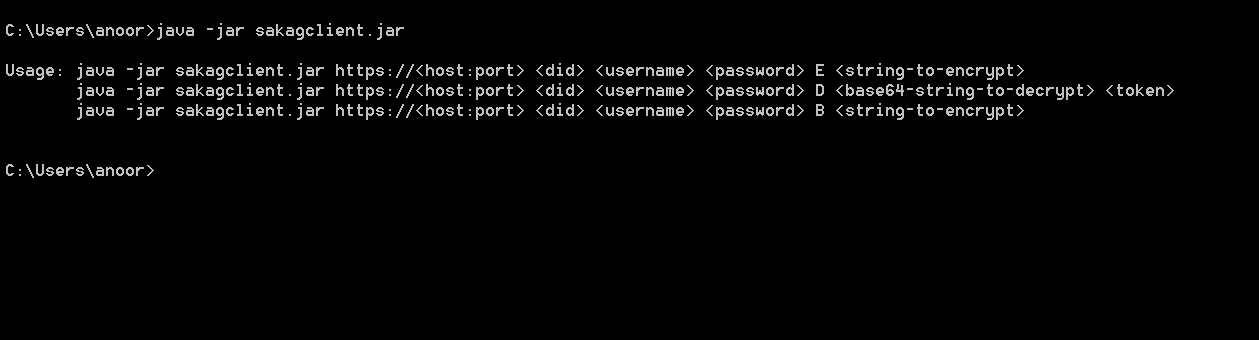
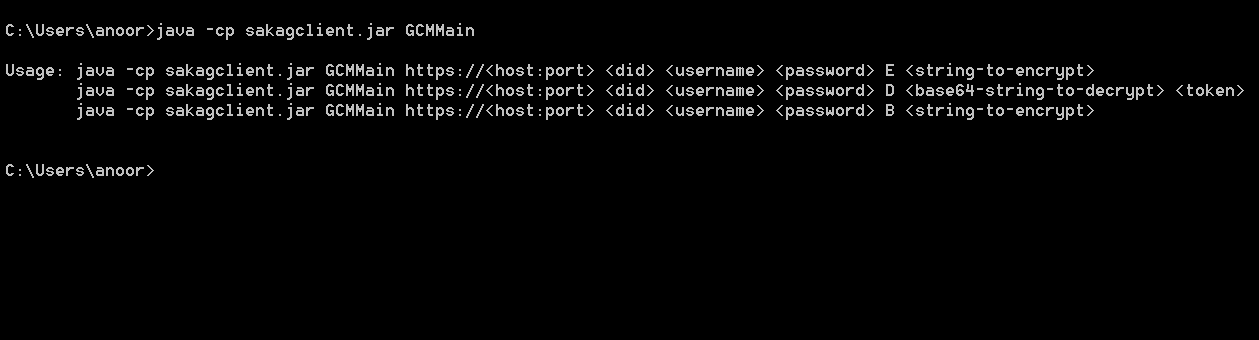
An explanation of the parameters to the demo client application follows:
|
Parameter |
Explanation |
|
|---|---|---|
|
https://<host:port> |
Use |
|
|
<did> |
The unique encryption domain identifier. This was provided separately by StrongKey as a unique domain for testing. |
|
|
<username> |
The username within the encryption domain with authorization to call the web service. These usernames were provided separately for testing. |
|
|
<password> |
The password of the username within the encryption domain that has authorization to call the web service. These passwords were provided separately for testing. |
|
|
Supported Operations |
||
|
E |
Encryption |
Encryption of 16-digit PANs where only the last 8 digits of the PAN must be specified on the command line; the first 8 digits are programmed into the client application as a convenience for quick testing. |
|
D |
Decryption |
Decryption of a token. |
|
B |
Both encryption and decryption |
Encryption and decryption of 16-digit PANs where only the last 8 digits of the PAN must be specified on the command line; the first 8 digits are coded into the client application as a convenience for quick testing. |
|
<string-to-encrypt> |
A UTF-8 string of arbitrary length. If the string has blank spaces or special punctuation marks, enclose the string in double quotes and place a backslash in front of the special punctuation mark to escape it from being processed by the Linux shell (if using Linux to test this tool). |
|
|
<token> |
For decryption, the client expects the token that was returned by KAM when encrypting the string. |
|
