The Domain Administration Console Tool (DACTool) is a graphical user interface (GUI)-based tool to manage the encryption domains within a SAKA installation. It is meant to be used by SAKA domain administrators to perform the following tasks:
-
Deactivate and activate an encryption domain
-
Add, modify, and delete users from the SAKA internal database
-
Schedule or run standard jobs on SAKA
-
Modify the configuration of an encryption domain
-
Set a domain administrator's (DA) preferences when using DACTool
DACTool is a Java-based Rich Client Application (RCA). This means it is not a web-based application and must be installed on the machine where it will execute. Since it is installed on the SAKA server, it is always accessible on the appliance itself, but it can be installed and configured to work on any platform where a supported Java Virtual Machine (JVM) is available. It is best viewed on a screen with 1920×1200 resolution.
To start DACTool on the SAKA server:
-
Login to the appliance from the console as strongauth.
-
Start the XWindows environment by typing in startx from the command-prompt.
-
Execute
/usr/local/strongauth/bin/DACTool.shshell script from a command-tool window. This will open the Main Panel of the DACTool.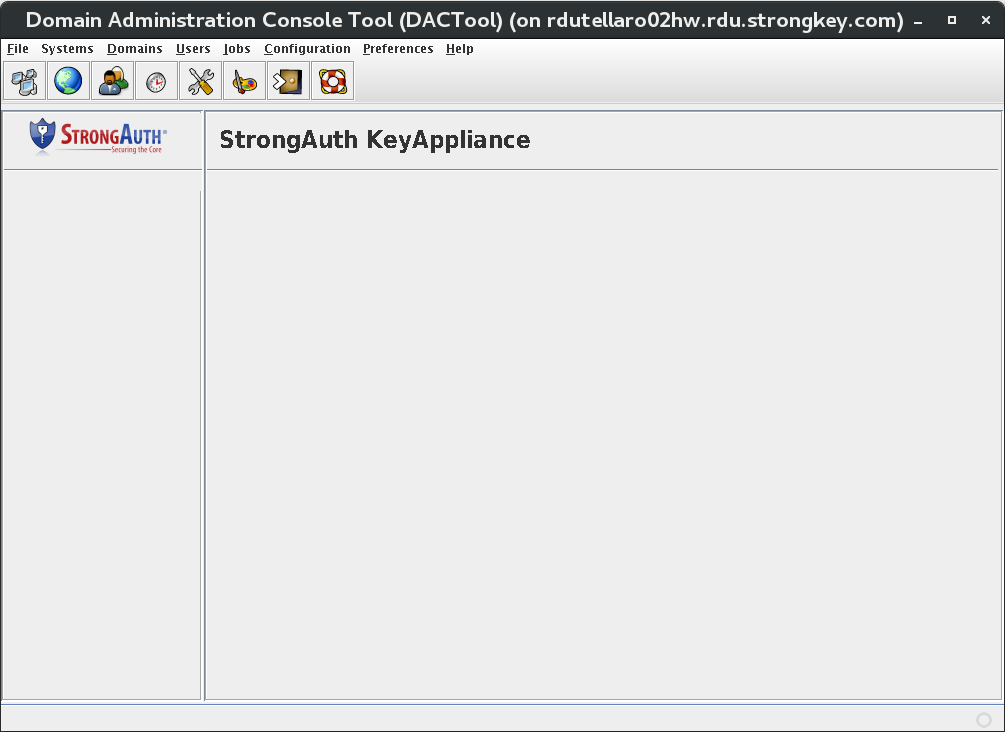
DACTool menus are as follows:
|
Icon |
Menu Item |
Functions |
|---|---|---|
|
|
Systems |
Displays the list of SAKA servers that have been configured in the DACTool and allows the DA to connect to or disconnect from a specific SAKA server. |
|
|
Domains |
Allows the DA to view and/or edit information about an encryption domain. |
|
|
Users |
Allows the DA to view, add, or edit information about users configured in the internal SAKA database for an encryption domain. If SAKA is configured to work with an LDAP directory server, this button serves no purpose—all user administration must occur on the LDAP directory server where the users are defined |
|
|
Jobs |
Allows the DA to schedule and run pre-programmed jobs to perform routine tasks on the appliance. |
|
|
Configuration |
Allows the DA to configure an encryption domain to comply with site policies. |
|
|
Preferences |
Sets the preferences for DACTool. |
|
|
Help |
Displays help on how to use DACTool. |
