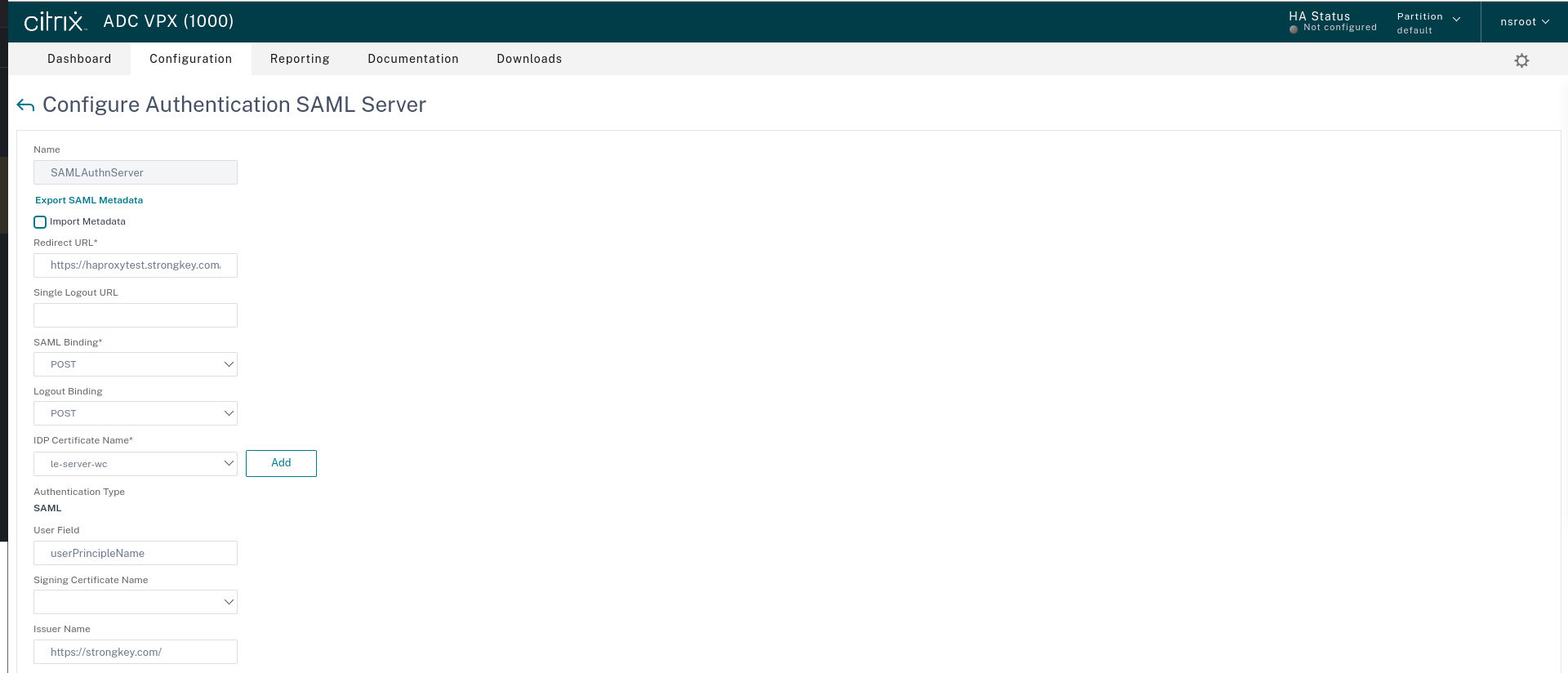Citrix ADC can be used as a Load Balancer, follow the instructions here. The following steps show how StrongKey configured the Citrix Gateway with a load Balancer for their setup.
-
Go to the Traffic Management >> Load Balancing >> Virtual Server. Click on "ADD" to add a new Load Balancing Virtual Server. Fill in the server name and IP address and click OK. Fill in the details:
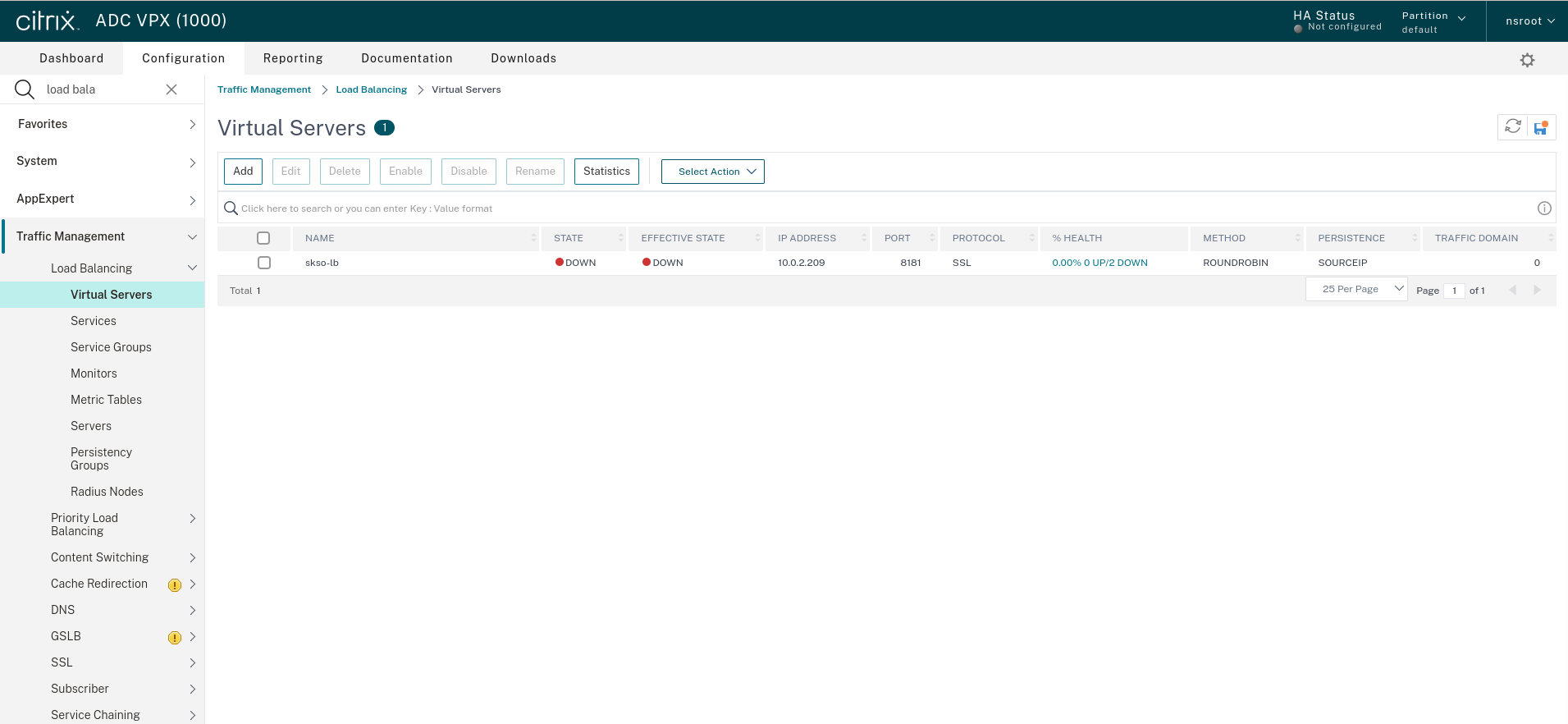
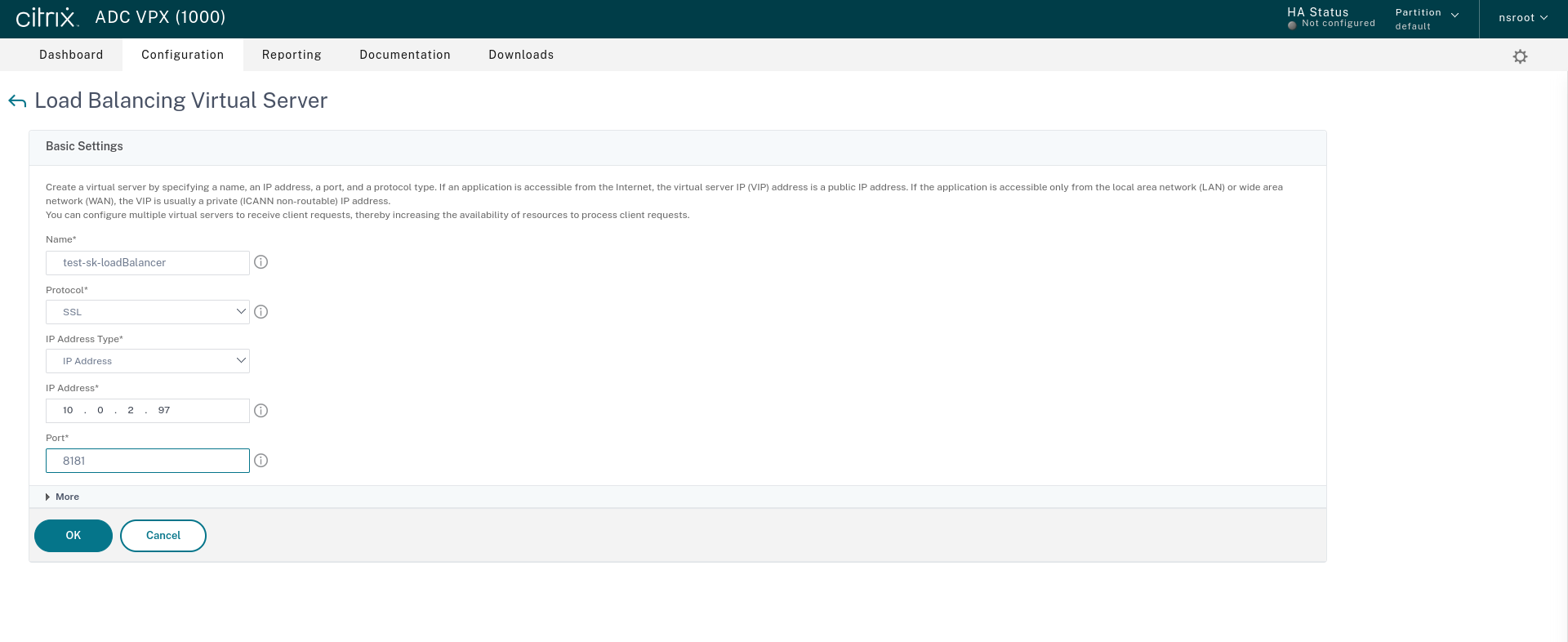
-
After adding the server, click on "No Loading Balancing Virtual Server ServiceGroup Binding" option. This option helps one add the instances of the SKSO.
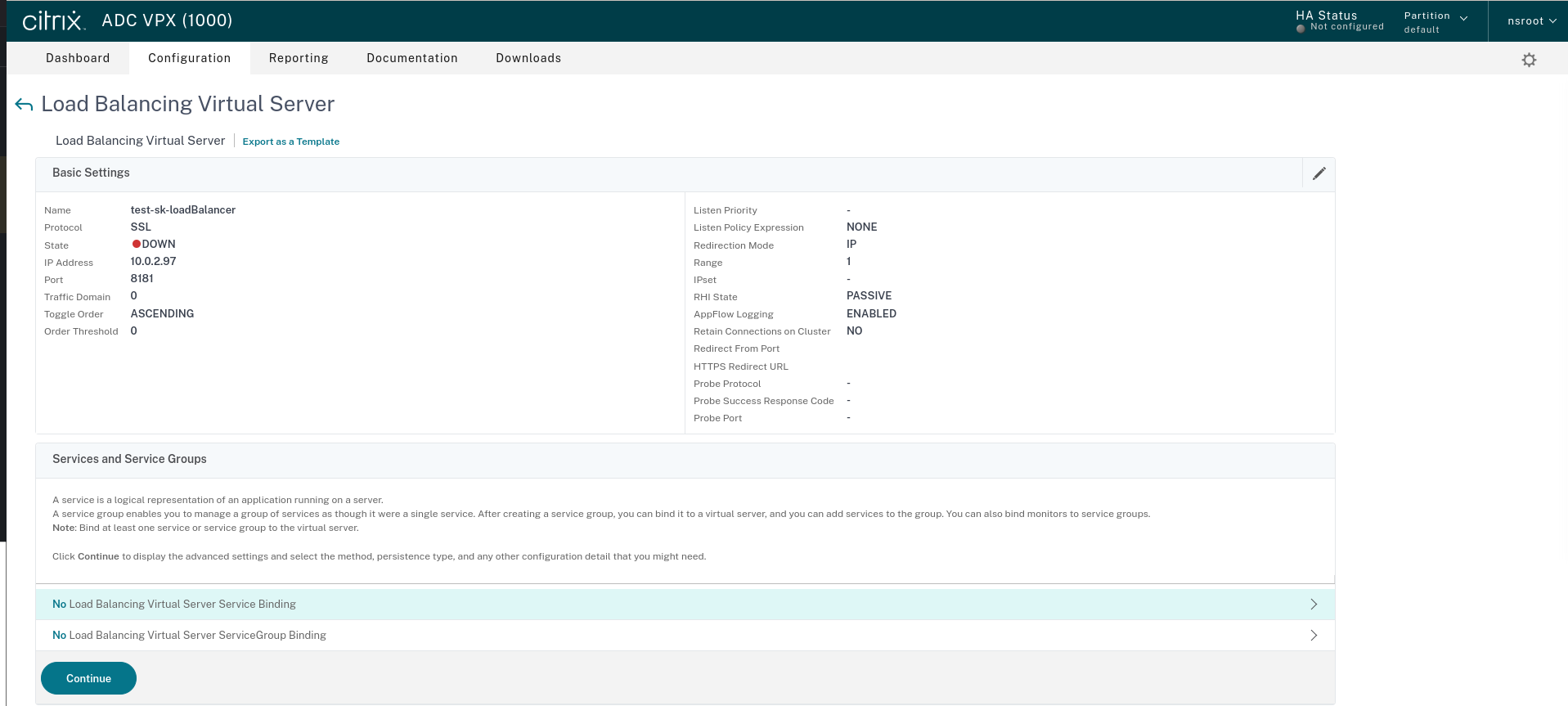
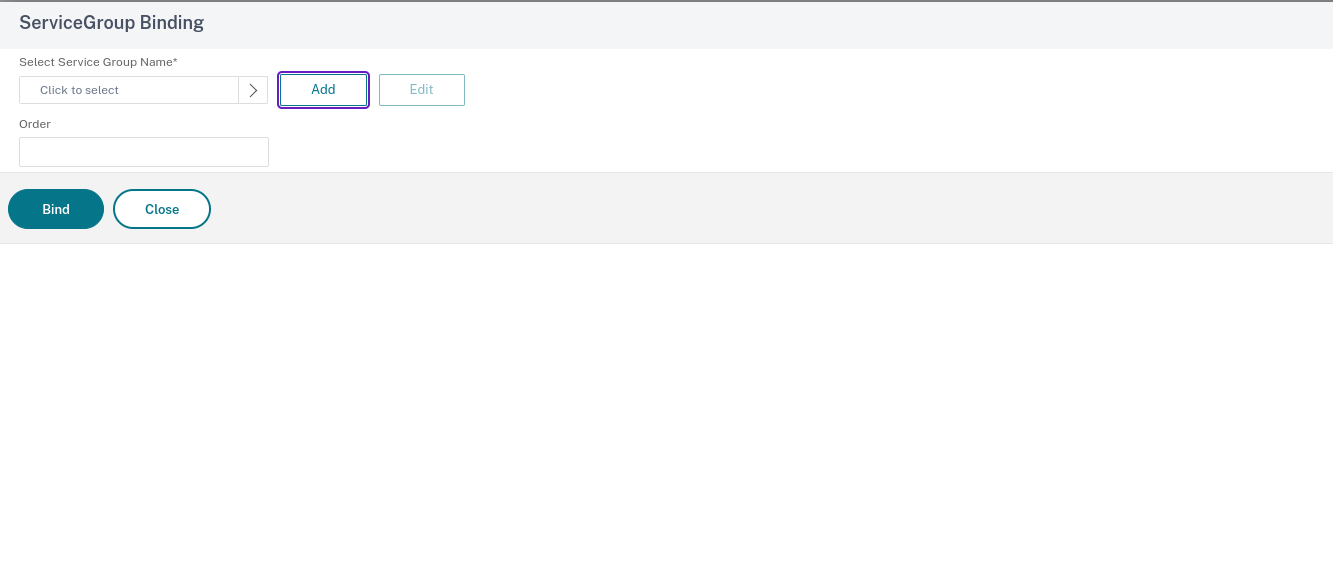
-
Create the group of servers by adding the group and individual servers and then bind the service group.
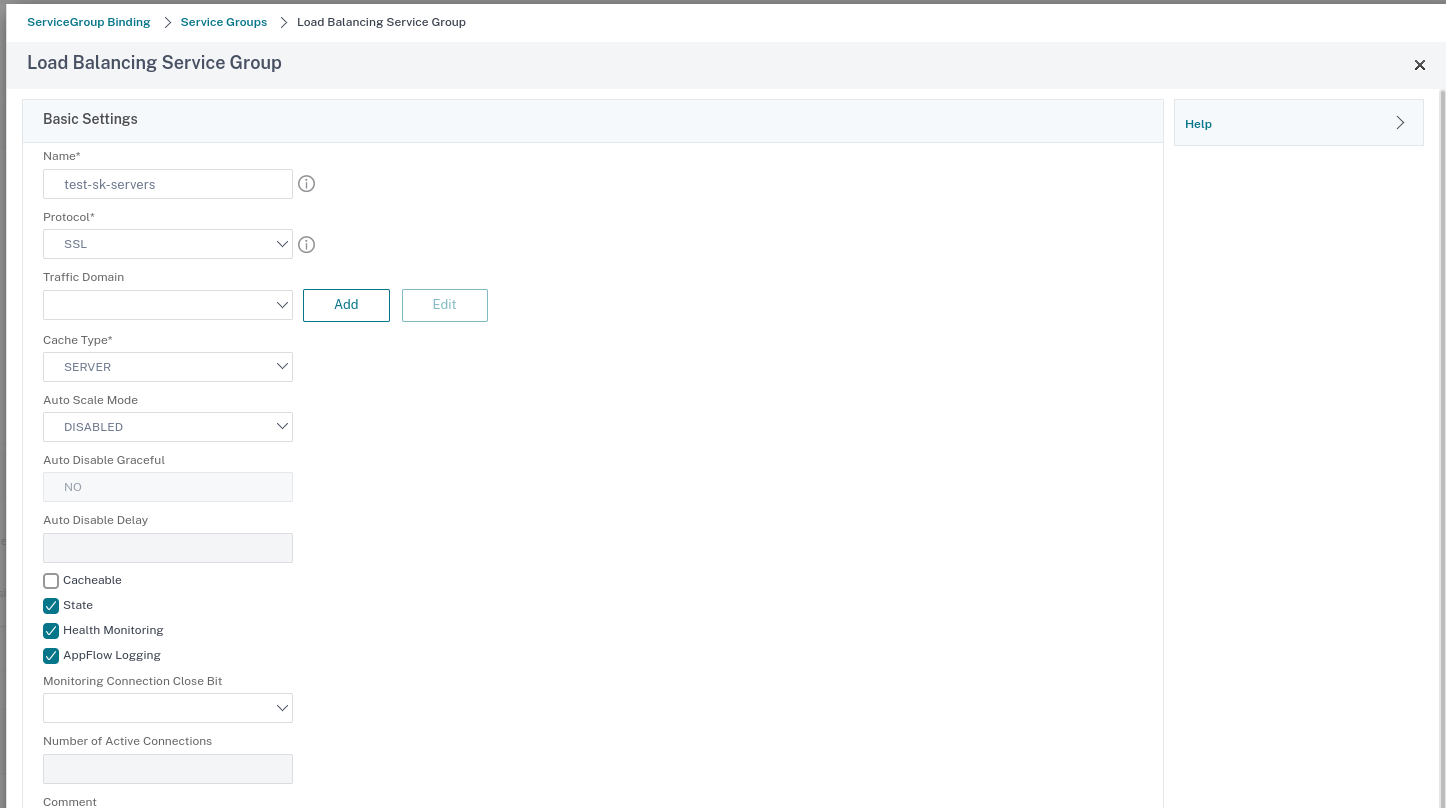
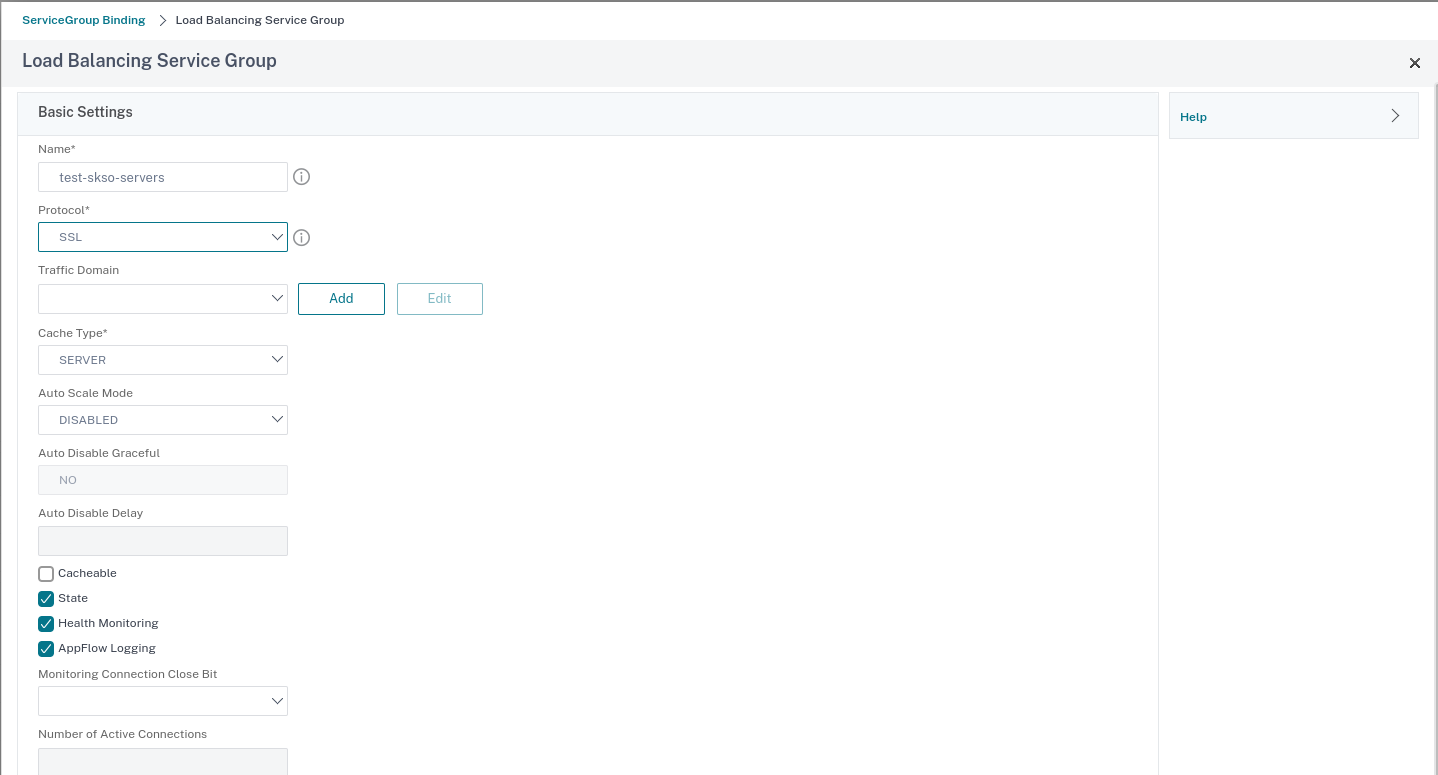
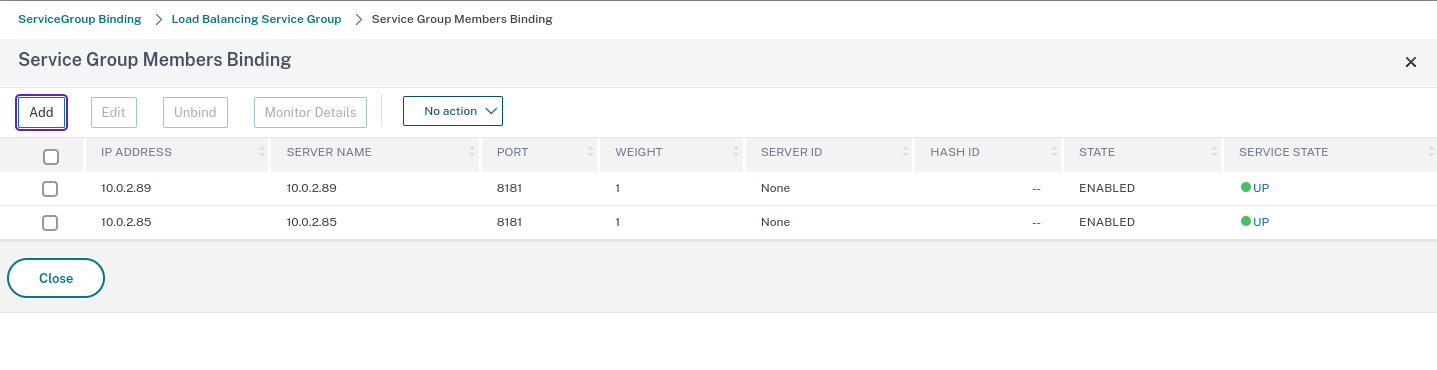
-
Add the certificate for the Load Balancing machine, change the method to "Round Robin" and create a persistence.
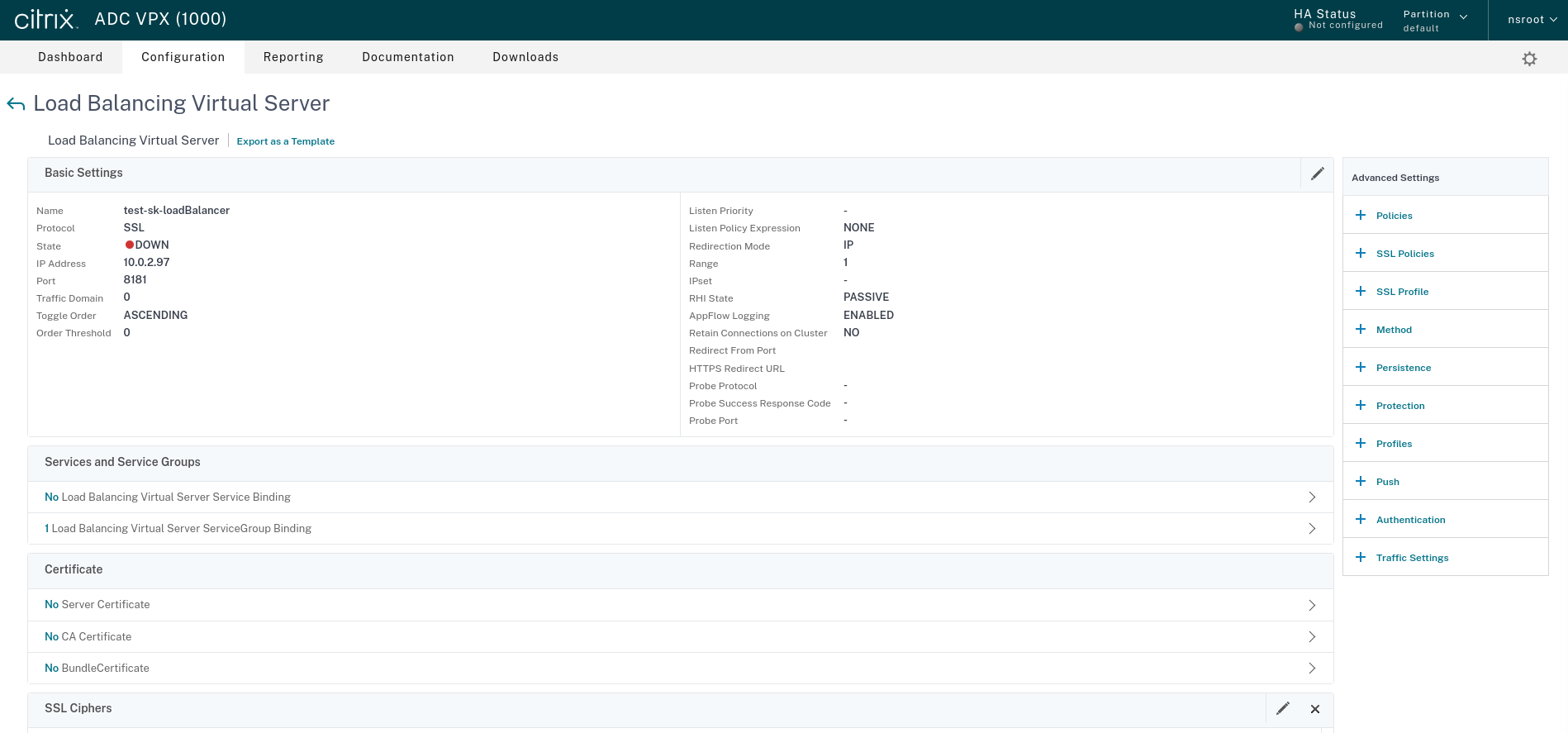
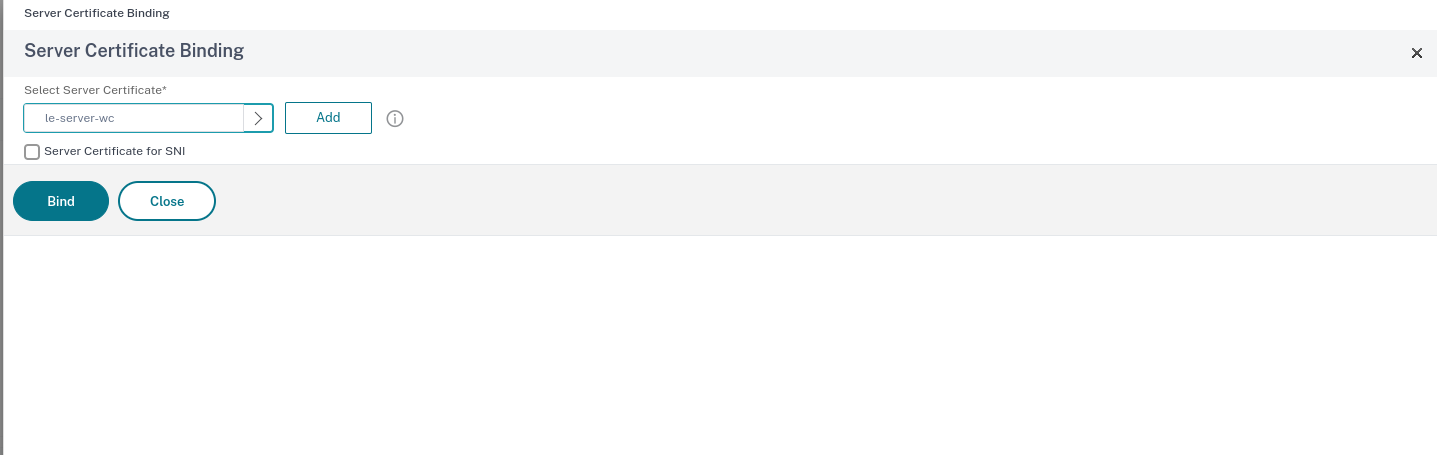
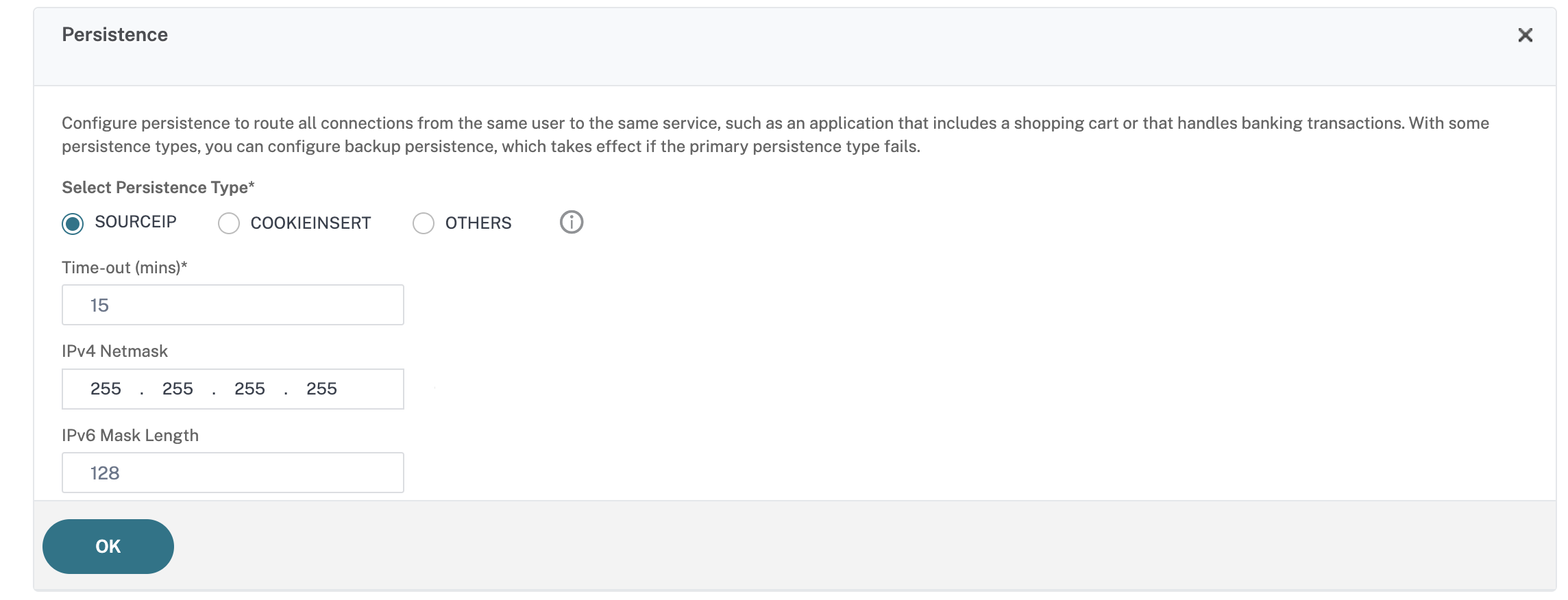
-
In the final step, change the SAML policy to the link of the Load Balancer. Please follow the link on how to configure SAML server here.