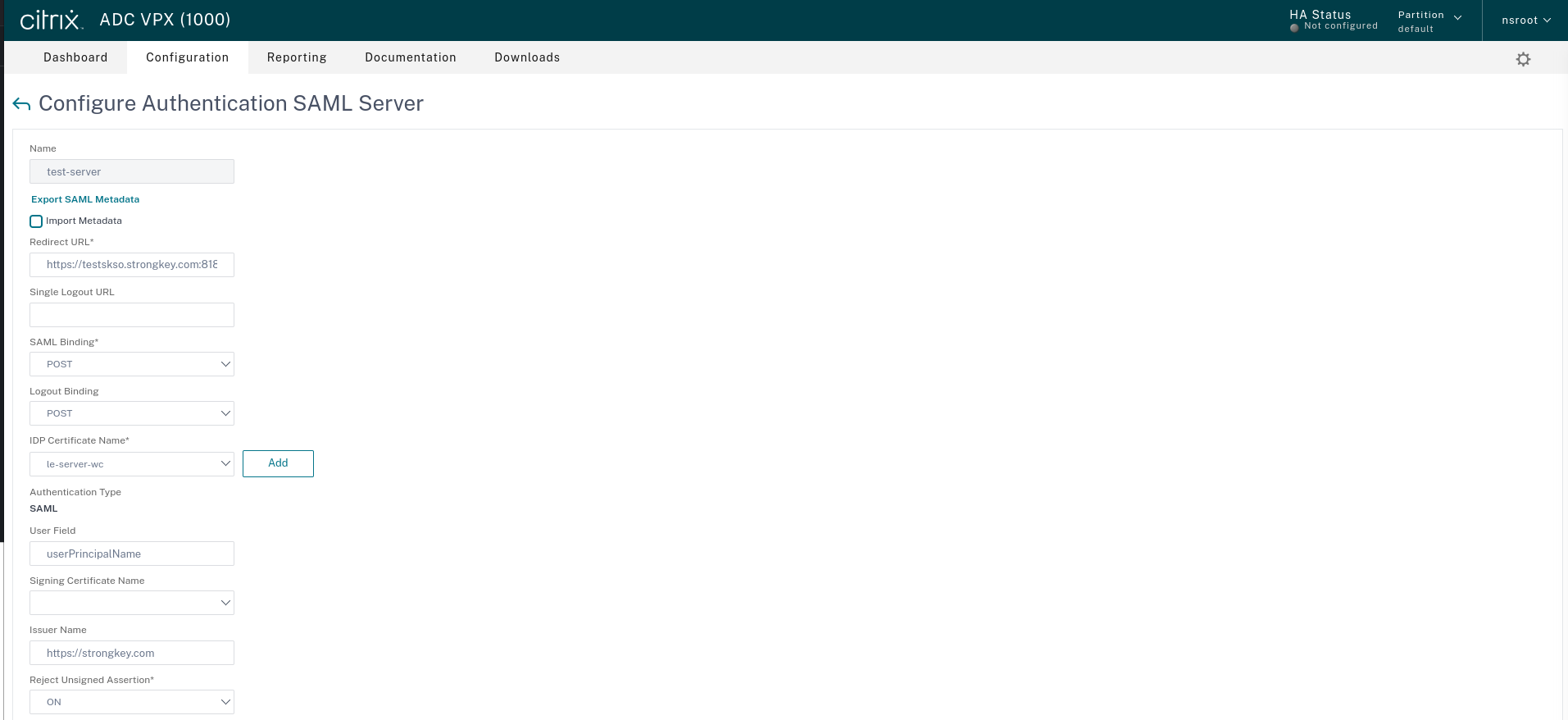SAML Policy can be configured on Citrix Gateway Virtual Server using the instructions given on Citrix website here. Follow the step by step instructions on how StrongKey has configured their SAML Virtual Server configuration.
-
Go to the homepage and click on configurations. Go to Security --> AAA -Application Traffic --> Policies --> Authentication -->Advanced Policies --> Actions --> SAML or SAML can be searched in the search bar and go to the required saml option.
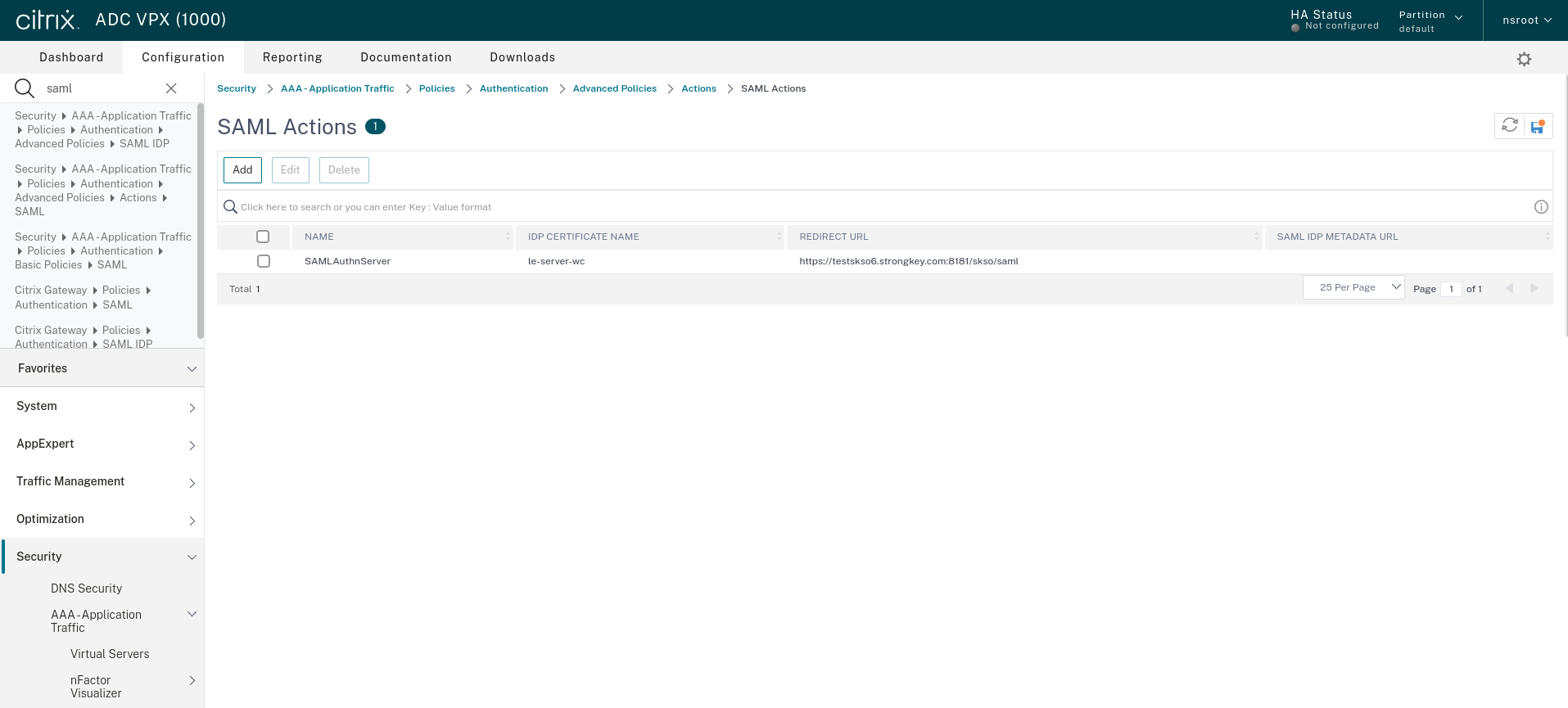
-
2. Click on add and create the SAML Policy. Uncheck the “Import Metadata” tab and add the “Redirect URL” pointing towards SKSO Load Balancer/SKSO instance. Import the IDP certificate Name and the SAML signing certificate from any of the StrongKey's Tellaro Machine. Also, fill in the userField and the issuer Name.
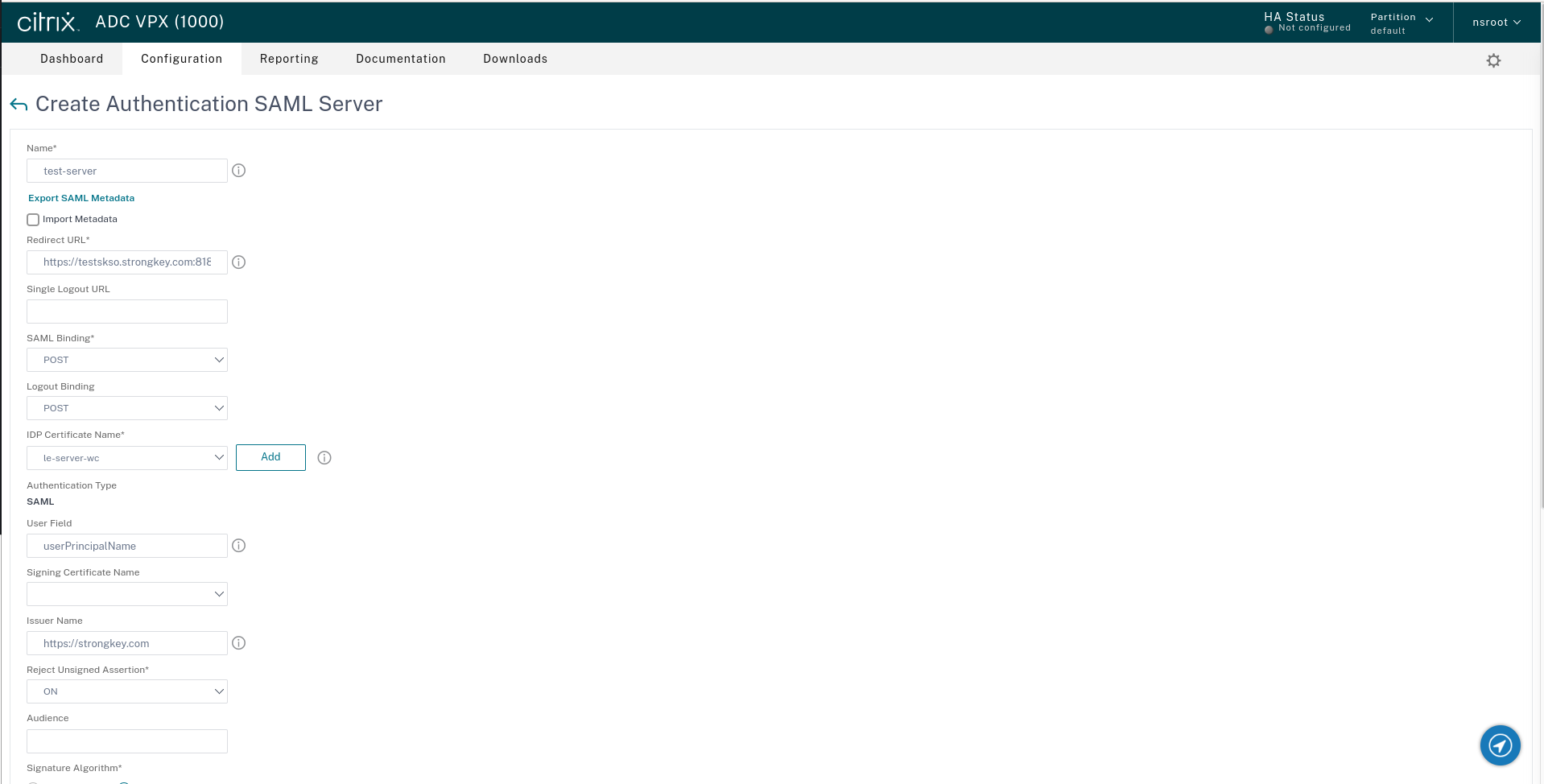
-
After creating the SAML policy, one can easily modify the configuration by clicking on the policy link.